
Thanks for purchasing the Daily Football Stats Bot ( DFS Bot).
If you have subscribed to EasyBetbot( http://easybetbot.com/) in past, then you can go through this manual very quickly. Let’s start the deep dive into the DFSBot.
Once your open the bot, complete the registration process and click on desktop icon, then you will see the below screen, where you have to input your betfair id and password and click on login.

Select the right betfair in the domain and put your credentials and you will able to login into the Daily Football Stats Bot.
It will take 10-20 seconds for all the Betfair markets to load. Please wait for a while and you will see the following screen on first login.
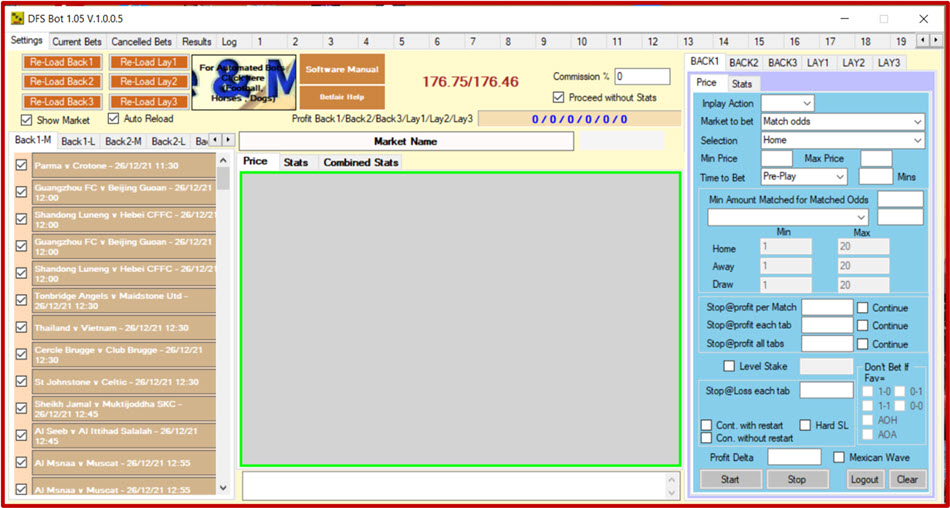
You will see the following screen once you are logged into the bot with your Betfair account. (Currently it says 1.05 version, but I am sure you will have future version, so don’t worry).
You will see 3 Back and 3 Lay strategies tab in DFS bot.
Bot saves the last used settings. In your case, when you open the bot first time, you won’t see values first time and you will start from fresh.
Let’s get into each function one by one Market to bet:
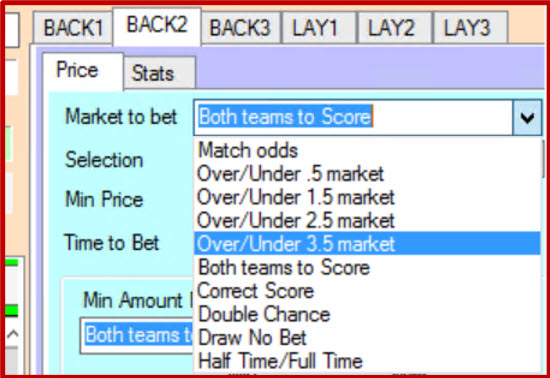
In market to bet option, you can select any of the ten markets which you want to deploy your strategy on.
Please remember, if any soccer match on Betfair does not have any market (like Over/Under .5 market).
That match will automatically be skipped if you have selected same market to bet on. Generally, you will always find Match odds market for every match and rest of the markets (Overs/Unders/BTTS) may vary depending on the popularity of the game.
Selection:
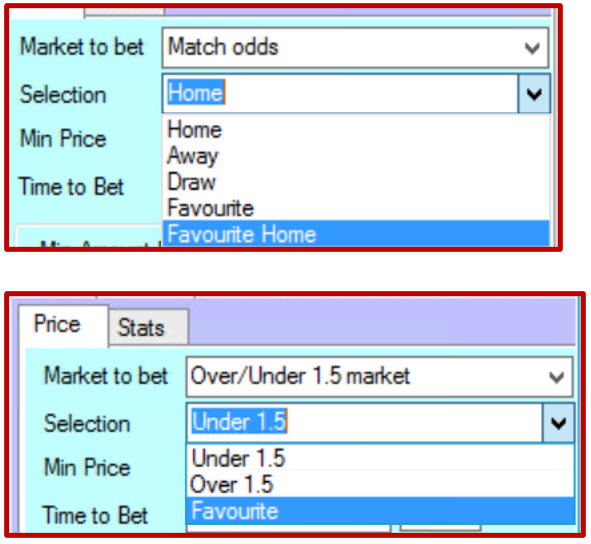
Every market has different set of selection. For example, Match odds has Home, Away, Draw, Favorite ( Favorite can be anyone, Home or Away) or Favorite home ( Only bet if Favorite is a home team).
In match odds market, you will see two more options – Favorite (home) and favorite.
Favorite means – this option will select you only the favorite regardless of whether it is away team or home team.
Favorite (home) means – this option will only select you the favorite when it is the home team.
You will see these options in both Back and Lay sides.
Favorite means whosoever has the lowest odds between Home and Away.
i.e. Over 1.5 market has 3 selections – ( Under 1.5, Over 1.5 and favorite of two).

Both teams to score has yes, no and favorite.
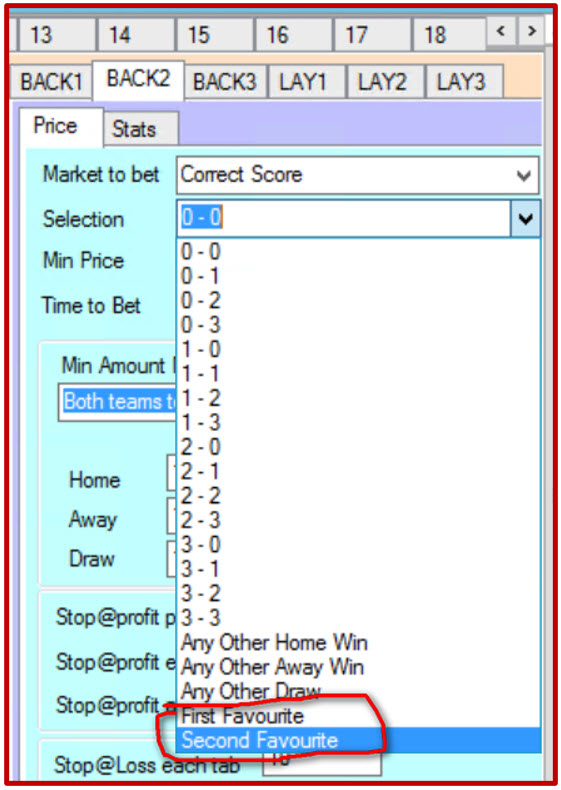
Correct Score market has all score lines plus 1st favorite, 2nd favorite and 3rd Favorite as well.
Please remember when you select any favorite correct score line, you have option to de-select any particular scoreline as well.
For example, say, you want to select first favorite scoreline, but want to avoid 1-0 if it is favorite, then you can use the below Don’t Bet if Fav option (if it only applicable for favorite correct score betting)
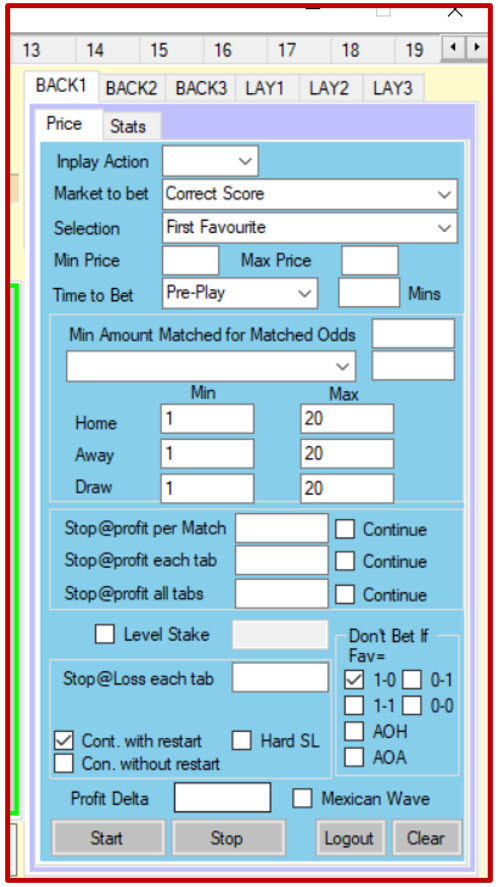
Similarly, there are selections for other markets, like Double Chance, Draw No bet and Half time/Full.
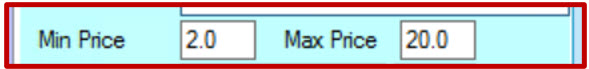
Bet will only be placed on the selected outcome for any market provided it is between the minimum and the maximum price range.
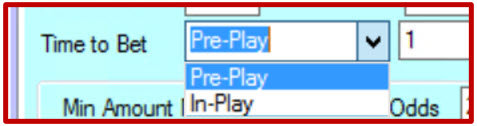
Time to bet – how many minutes before the start of the match or how many minutes after the kick of the match, you want bets to get placed. I strongly recommend to stick to Pre-Play option as during in play, prices change too frequently post play.
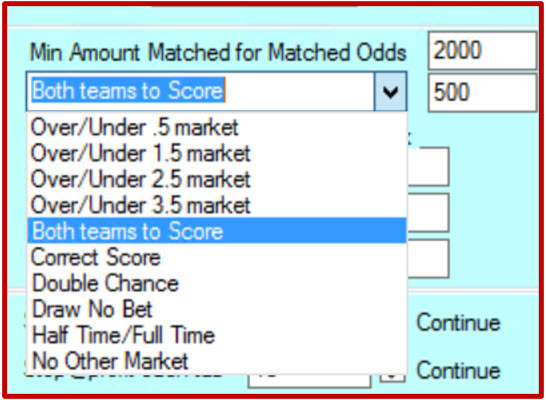
It is important to know that we can’t bet on every match, as not every match has enough liquidity and therefore, the prices may not be accurate in that Betfair market. Hence, we need Minimum Amount matched option for Matched Odds.
In this box, you can keep the minimum amount which needs to be matched in match odds market in order for the match to be qualified. In addition to that, you can also put in extra filter for any other market also.
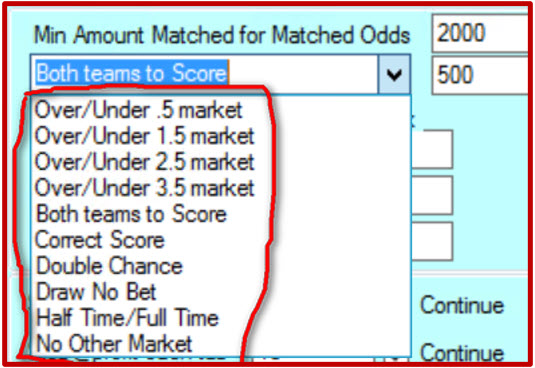
The extra filter, you can deploy on any of other markets. (as mentioned in the red box). This extra filter is useful when you are placing bets on one of these markets and want to be 100% sure that you don’t want to pick any game with poor liquidity on any of these markets.
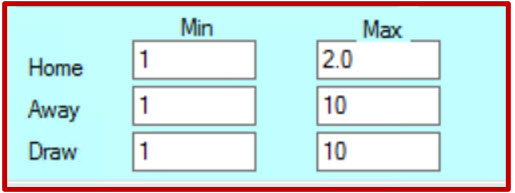
Above box will become greyed out if you are betting on the match odds market. Actually, above box is for additional filter you want to put on match odds market if you are placing on any other market.
Say, if you want to place the lay bet on Correct score 1-1 only if Home team in match odds market is between 1.4 to 1.8.
See if I have select match odds market and it has greyed out.

Above settings are very important to understand. I have not spoken about the tabs yet, which I will cover later.
Stop@Profit per match is the amount to make from each winning match.
Stop@profit each tab is the amount of profit which you want to make from each tab.
Stop@profit for all tabs is the overall amount of profit to make from the bot overall

In this bot, you will also have one of the finest features which have increased the profitability of the bot exponentially. Here you can run (up to 20 cycles) for Stop At A Winner Betting. It has 20 tabs as you can see on the screenshot above. Each tab is independent of any other tab.
Let’s get into any one tab,
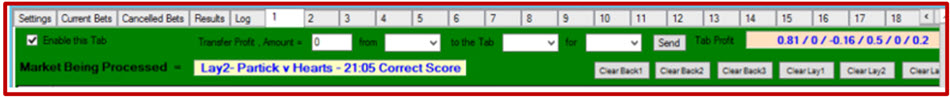
First important point is to enable the tab before starting the bot. You have provided with 20 tabs in this bot. At least one tab has to enabled to kick off the betting.
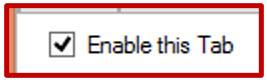
Enable the tab by checked box.
I will cover more about the tabs later. Let’s come back to the main interface of the bot.
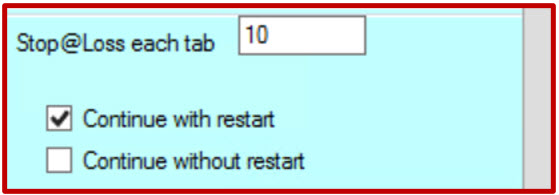
If you remember, we discussed stop@profit above and now, you should understand Stop@ Loss.
Stop@Loss for each tab –is the figure once passed the tab will either stop betting or restart.
Please keep in mind, bot will pass the stop loss figure, as it will place a bet, if the loss is below the stop loss, so remember, a 50 stop loss could actually be much higher. Once the stop loss has been passed it will either stop or restart (if option is ticked).
Example: If Stop Loss is set at 50, and the tab has a Loss of say 48.00, the bot will still try and recover that 48 as it is under 50, so if the odds are say 2.00 the it will bet around 50 to recover the 48 loss plus the target. Meaning you will be at 98 should the bet lose. That is when the tab would stop trying to recover the loss.
Continue Button

Continue button will ensure that bot should not stop once the profit target is reached (per match or per tab) but it will start the fresh cycle. So, if you want to keep running the bot always, please keep continue button checked.

Here you can see two buttons - Continue with restart and Continue without restart.
Once the stop loss has hit for any tab, then you would have option to continue betting as it is or start a new cycle.
Very important – Please use the option “Continue with restart” checked as otherwise you are exposing yourself to big risk. You may lose your bank if you have a losing run and continue without restart is checked.
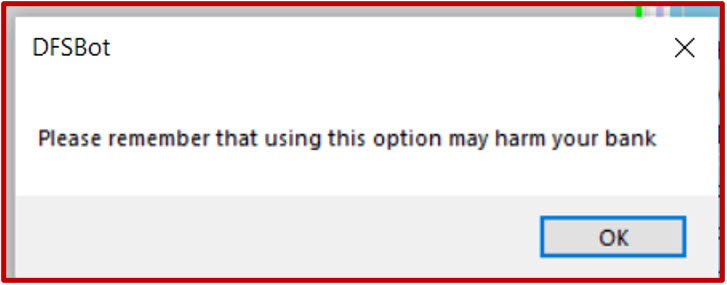
Please remember when you select any continue button, you will get above pop up which need to click “OK”. This is a mandatory Betfair requirement.
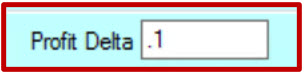
Profit Delta - This is another great feature we have on the back side of the bot. Profit Delta is the amount by which your next back bet stake will be increased once you the losing bet.
For example, if your stop@profit target per match is $1 and you have profit delta as $.5, then if you have first match as a losing bet, then your 2nd target will not be $1 but it will be $1.5
Similarly, if your 2nd bet is also a losing bet, then your 3rd bet profit target will be $2 ( $1+$.5+$.5) and not just $1.
This is really great feature. It will increase your profit to a greater extent. (Obviously it depends what delta you keep). Anything between 20% to 50% of the original target profit per match is a good number.

Start button: - Once the settings are set the user, press the start button in order to start the bot.
Stop button: -press the stop button to stop the bot.
Log out: - press the log out button and you will come out of the bot.
Mexican wave: - Say, first 10 tabs are enabled …so, it means that all the enabled tabs will be used at least once from 1 to 10 (if all 10 tabs are enabled) before they gets started again for next round of bets. Hence, Mexican wave will ensure all tabs are getting the matches in equal ratio. Please keep it checked if you want equal distribution of matches across tabs.
Clear button
We have added a very special feature in the bot. When you start betting next day, the bot will start from the same cycle where you left it last day unless you use a clear button and start fresh day. If you want to continue the same cycle, don’t use the clear button and just press the start button and let it run every day. There are respective Clear buttons for each tab. (Back and Lay sides) and overall clear button on the main settings for each side (Back and Lay).
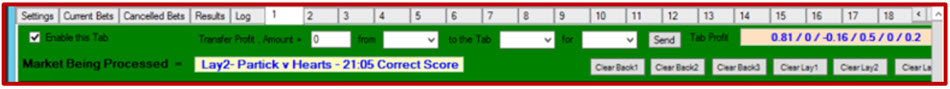
Clear buttons are also on the tabs, so you can clear tabs as well if you want to. All Back1 Back2, Back3 are exactly same and you can use upto 3 different backing strategies on them and similarly, lay 1, Lay 2 and Lay 3 are same, you can deploy upto 3 different laying strategies. Interface on Lay side.
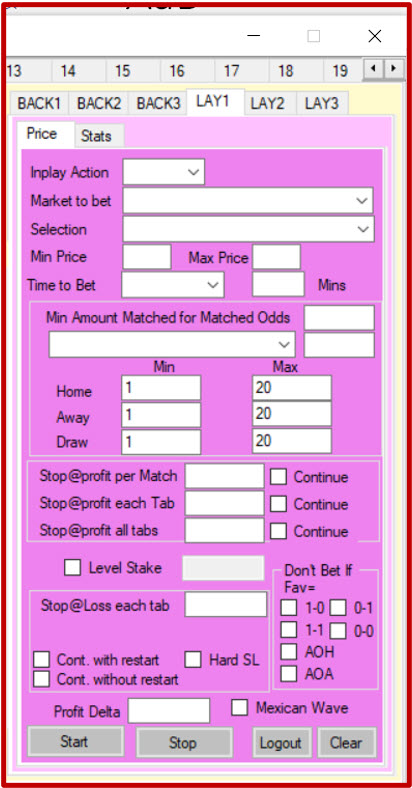
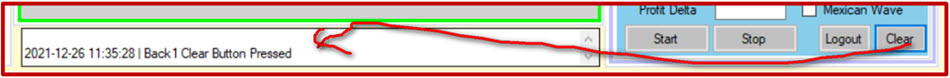
It will show at what time you pressed the clear button last time. In the picture above, it tells me that the clear button was executed by me on 12th Dec 2021, at 11:35 am UK time. (My computer time is in UK time zone).
Why is this important?
This feature will help in understanding at what time did you use the clear button last time. The bot will continue to show profit /loss from that time onwards.
As soon as you press the clear button, the bot will erase all staking sequence, profit /loss etc. and will start fresh.

First is our advertisement to our other betting bots. For Automated Bots Click Here
When you click on the software manual button, you will get the link for the manual which you are reading now.
Betfair Help button will take you to the Betfair support page.
Wallet: it will show the money you have in your accounts.
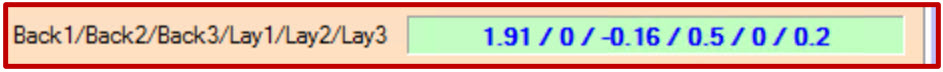
Currently, during testing , we are placing bets only with 10pence and above box tells that I am up $1.91 in Back 1 which is close to 19 points and lay 1, I am up 50p, so 5 points.
In short, this box will reveal you the amount the profit or loss you have made in any of the backing or laying strategies.
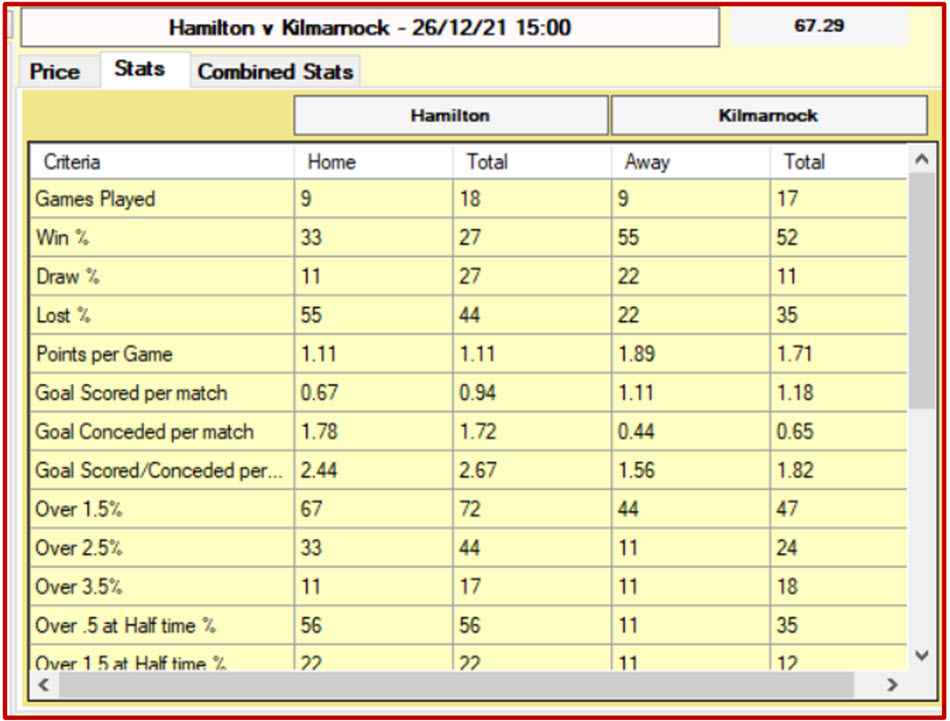
As you can see, there is a space in the main interface where next match will also be shown.it has three tabs – Price , Stats and combined stats.
Price will show the betfair live prices for the selected market
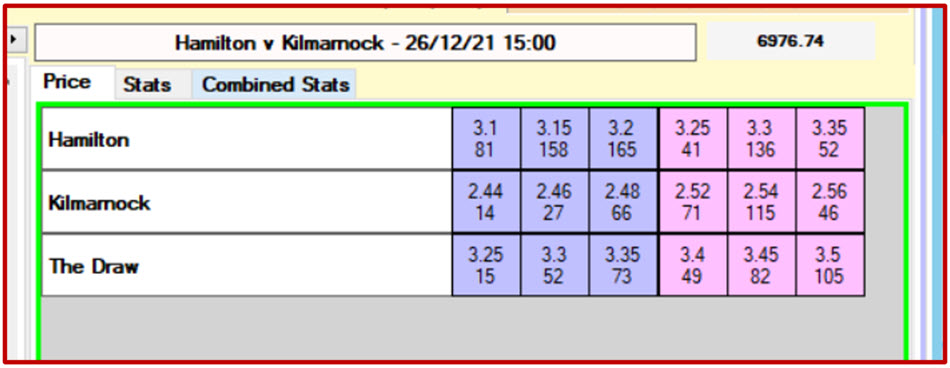
And stats tab will show all critical stats for that match for both teams.
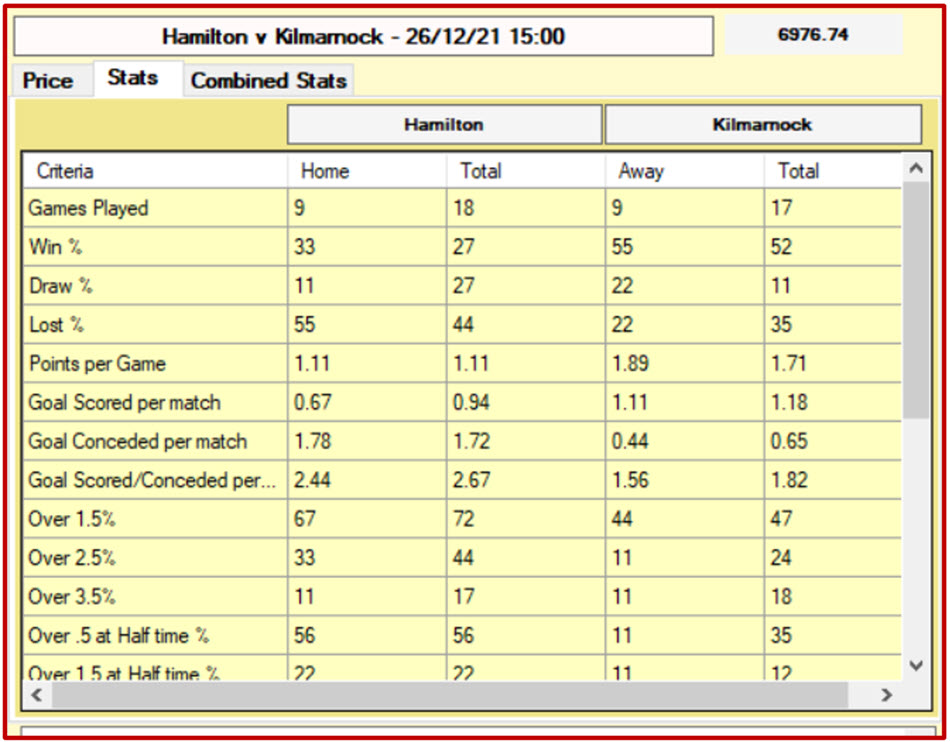
Basically, we are showing all relevant stats for both teams for that match here. Please remember if the team is playing in multiple leagues, the stats is showing numbers only the relevant league for which the match is played.
This stats section for the bot is what make Soccer Stats is the most powerful bot ever created.
Additionally, it will also have Combined Stats tab for the match.
I will cover more about it later.
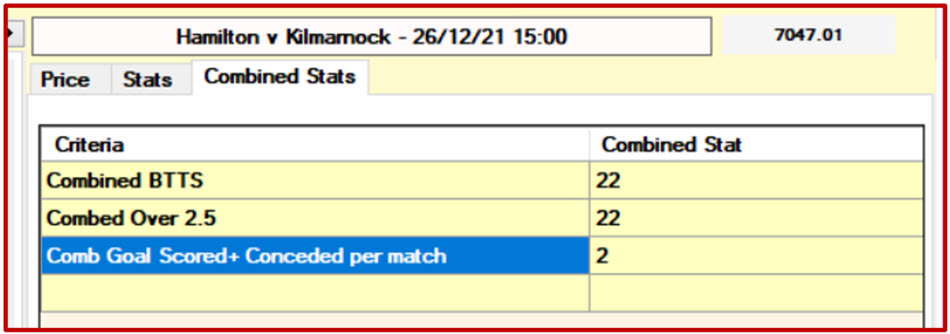
Auto reload:- This button (if checked) will keep loading the soccer markets every 2nd hour. If you want to keep the bot running on your desktop/laptop or on VPS, please keep it checked.
If Auto reload is marked, it will auto select all the markets which will be loaded after every couple of hours.I always keep Auto reload checked.
Afterwards, all markets are reloaded by the auto reload function and then the bot will run as usual.
The other important to note, when you switch markets to bet. Say from Match odds to Overs/Under markets, again the markets will be loaded again and hence you will see some latency when the shift happens..
Please give some time to bot to respond and settle down when you do the switch.
You can re-load all markets manually as well by pressing the respective buttons
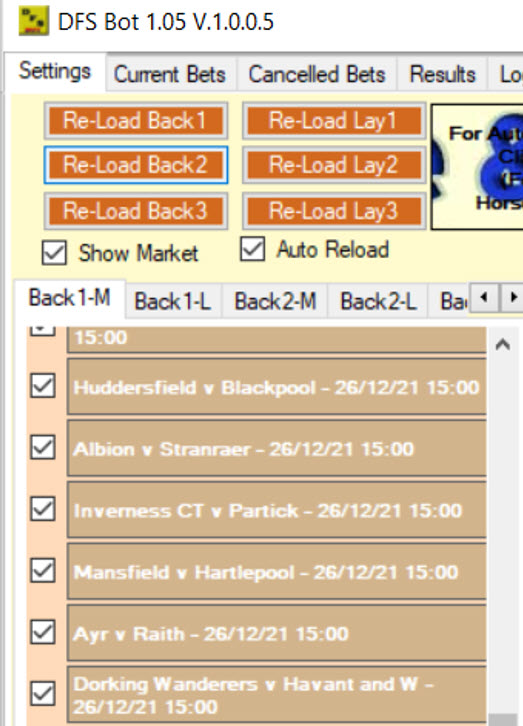

Back 1- M will show markets, Back 1- L will also all leagues, If you don’t want to place a bet on any league, simply de-select it of if you want to avoid any match, simply de-select that match.
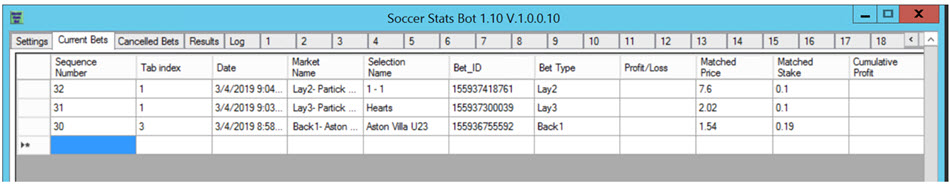
In Current bets, you can see all the current bets which are not settled on Betfair yet. In the screenshot above, you can see I have three bets which are still open.
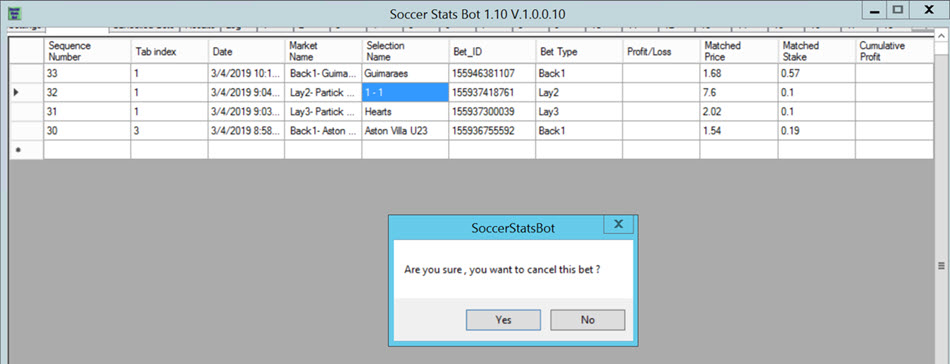
How to solve for unsettled bets in current tab markets and free up the tabs.
When the bot gets closed for some reason (internet stopped or computer went on to sleep), the current bets would have stayed in the current bets tab and would not have settled. there is an option to cancel the bets in the current bets tab also by double clicking on the specific match. Once you cancel any match, it will clear the tab for the next available match.
Please remember, it is only cancelling the match from the bot but if the bet has been already placed on the betfair , then it will get settled on betfair for sure and however, not reported on the bot results. Because for bot purpose, the bet has been cancelled and stands no significance.
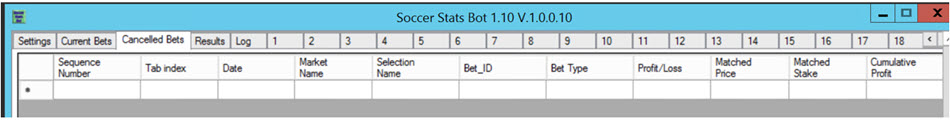
In Cancelled bet, you will see all the bets which could not get placed due to some reason and cancelled by the Betfair. You will rarely find bets in this box, as 99% of the times all qualified bets should get placed by the bot.
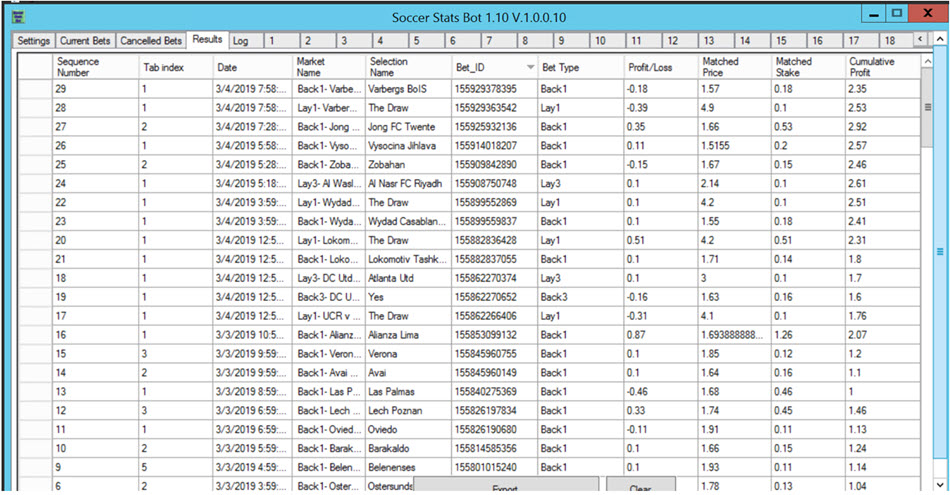
In results tab, you can see all consolidated results for each tab. As screen above, you can see, I am +23.5 points up since I started testing the new settings of the bot from 3rd Mar It has placed 29 bets so far. (Yes accumulated Total is also shown in Sequence 1 row at the top.)
All results are saved
All results are saved and won’t get lost even if the bot is closed accidently.If you really want to clear all the previous results, please close the bot and delete the below excel file “All_results” in the installation folder and open the Soccer Stats bot again.
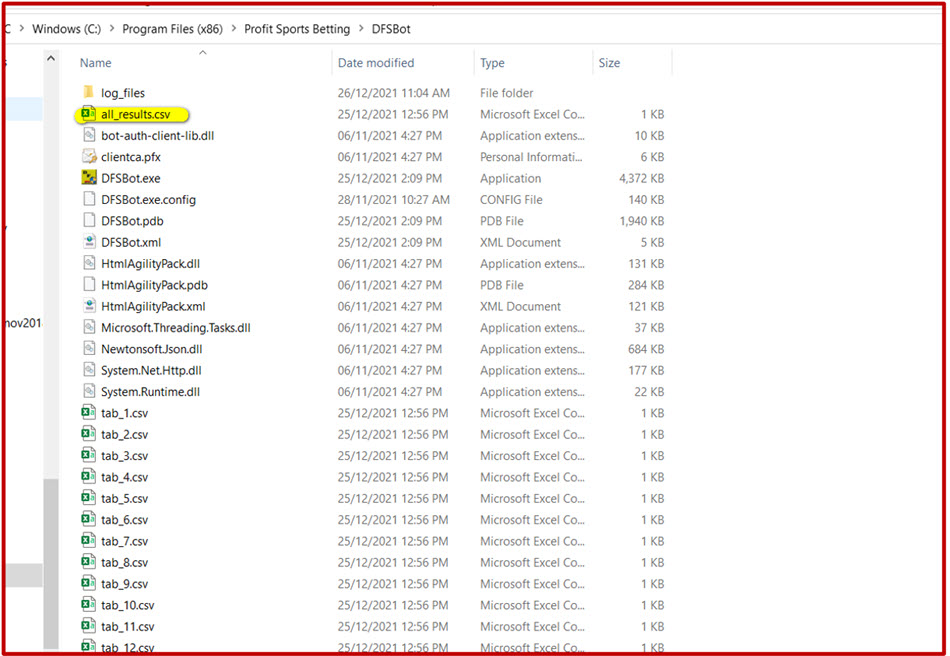
Please don’t touch any other file in the installation folder. Similarly, you can remove tab excels also, if you want to get rid of results in each tab.
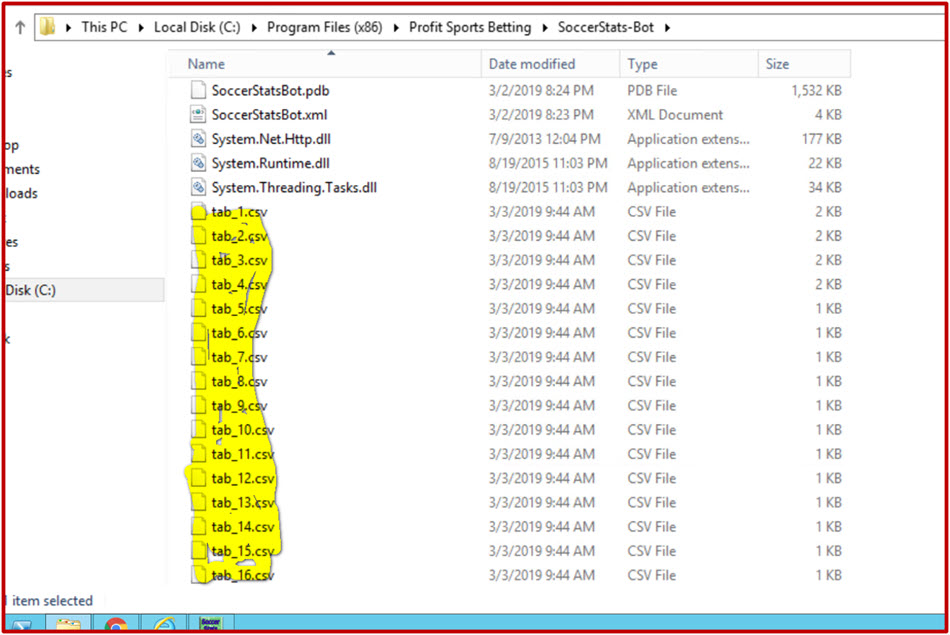
Anyway, I will cover the strategies in the manual later, so will not focusing on the strategies right now.
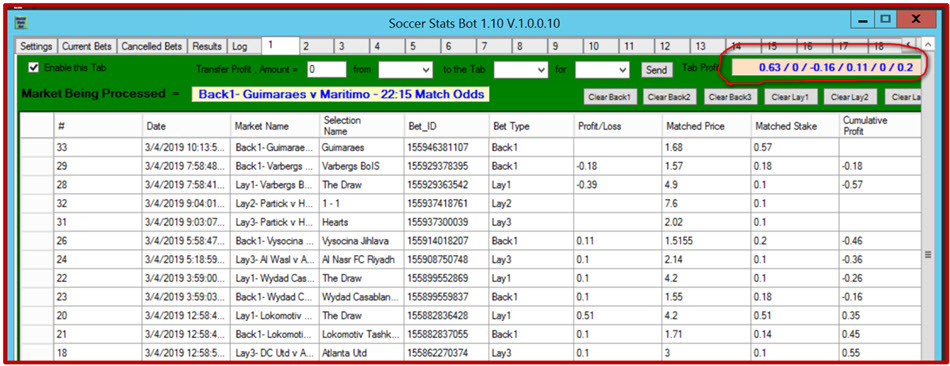
Above is the screenshot from one of the tabs (tab 1). Any busy tab will be highlighted with green color.
Here you will see all the results for respective tab. At the top right corner, you can see how much profit- loss, the back and lay sides are making.
Format is - Profit Loss (Back1)/ Profit Loss (Back2)/ Profit Loss ( Back3)/Profit Loss ( Lay1)/Profit Loss ( Lay2)/Profit Loss ( Lay 3)
Transfer button:-

Now, if you are losing money on one tab, your next stake will increase accordingly for the upcoming bet. But if you have another tab where you have made some decent profit and you want to transfer some bit of that profit to the losing tab, you can do that with the help of transfer button.
You can ONLY transfer from profitable tab to losing tab. You can transfer from back to lay or lay to back side but it has to be only from profitable tab to losing tab.
Obviously, one has to be rich in order to help the poor…same logic applies when we transfer the money.
Sequencing for tabs:-
![]()
It is very important to understand the sequencing feature of the bot. As you know, we have 20 tabs in the bot and it can handle up to twenty matches at the same time for one strategy, so maximum it can take upto 120 matches at one time ( if all six strategies – 3 Back, 3 Lay being used).
So, if at any given point in time, all enabled tabs are occupied, it will not take any new bet unless any tab is free.
It’s very important to understand if Mexican wave is checked, tabs will follow the sequence but if Mexican wave is not checked, bets will fall into first empty tab. Trust me , this is very important factor for success, if you have any system which has very high win rate, don’t use Mexican wave.
Anyway, we will give you complete settings for the strategies which we are testing.
Log tab:-
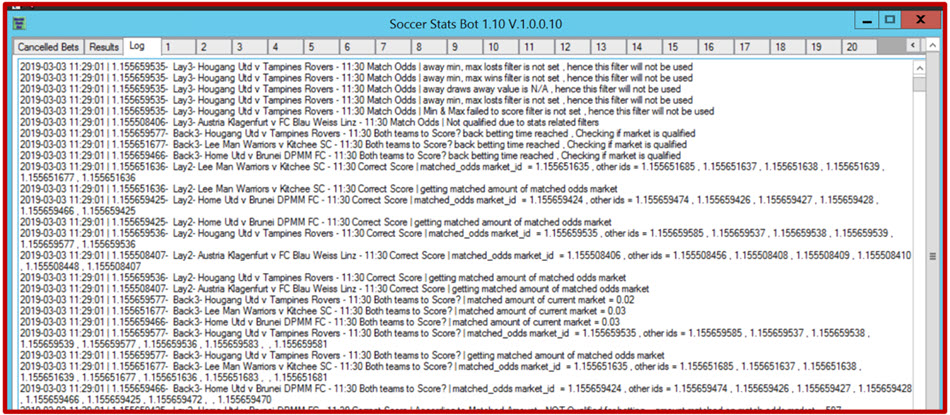
This is the important feature we have added in our bots. Now, the user can see what the bot is doing second by second. You may not be able to understand everything what is in the log but it is helpful in order to investigate any error.
You should be able to access the log file at the following address:-
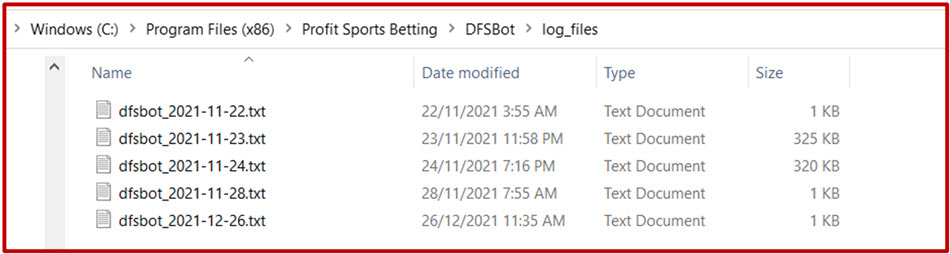
Now, I will focus only on the stats side of the bot which has really made the bot very powerful.
As I showed above, the main screen interface will also have this window of stats for all betfair matches.
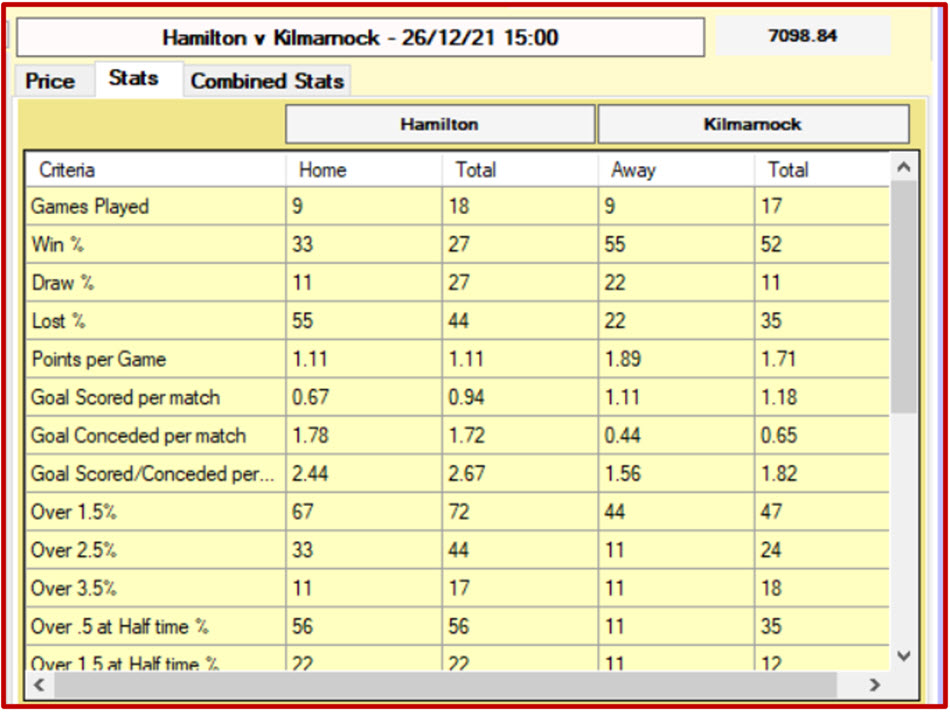
Let’s go through all the stats one by one.You will see four columns .. Home team ( Total, Home) and similarly, Away team ( Total and away)Above table is showing how the teams have performed on their total performanes and also how they have peformed on their home and away matches as well.
Matches played : Total number of matches played , overall plus split at home or away for both teams
Win%/Draw %/lost% : How many wins/draws/losses each team has at home or away or Total
Points per Game : Point each team made
Goals scored per match : Total number of goals scored by Home team when played as Home or Total . ( Same explanation goes for Away team )
Goals conceded per match : Total number of goals coceded by Home team when played as Home or Total. ( Same explanation goes for away team)
Goals scored/Conceded per match : Total number of goals scored + conceded per match by Home Team when played as Home or Total ( Same explanation goes for away team for every other key indicator below)
Over 1.5%: % of matches with 2 goals or more when Home team played as Home or Total.
Over 2.5% : % of matches with 3 goals or more when Home team played as Home or Total
Over 3.5%: % of matches with 4 goals or more when Home team played as Home or Total
Over 1.5% at Half time % of matches with 2 goals or more at half time when the home played as Home or Total
Over 2.5% at Half time : % of matches with 3 goals or more at half time when the home played as Home or Total
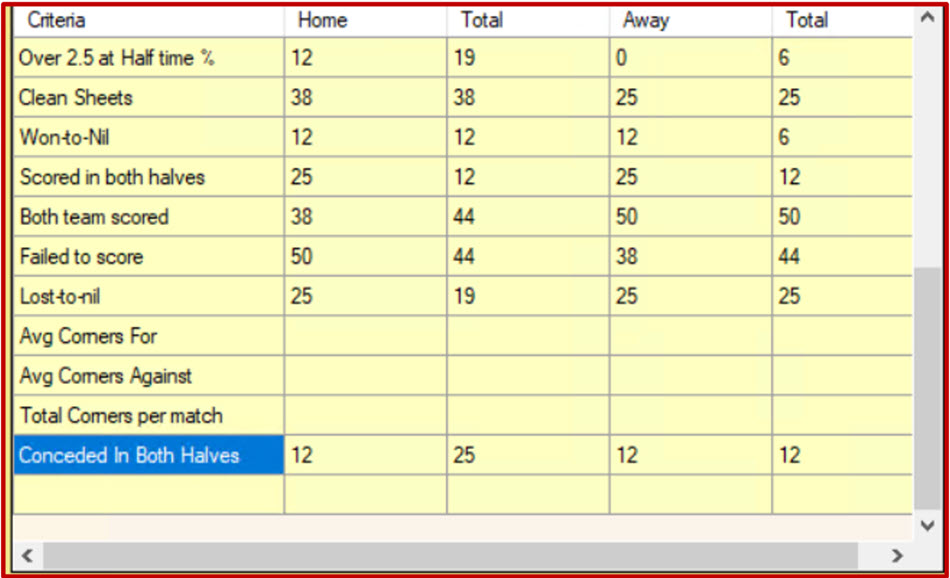
Cleansheets : How many times ( in %) team has made a cleansheet at overall, home and away. ( Cleansheet means- the other team could not even score a single goal)
Won-to-Nil : % of Won to Nil for Home team when played as home/Total or same for away
Scored in both halves: % of matches where home team scored in both halves when played as home/Total or same for away
Both team Scored : % of matches where both teams scored when Home team played as Home/Total or same for away
Failed to Score: % of matches where Home team failed to score when played as Home/Total or Same for away
Lost-to-Nil : % of matches where Home team lost to nil when played as Home/Total or same for away
Average corners for: Average no of corners for as Home/Total or Away/Total
Average corners Against: Average no of corners against as Home/Total or Away/Total
Total Corners per match: Average corners for and against corners per match when home played as Home and Away played as Away
Conceded in Both Halves: % of matches where home team conceded goals in both halves when played as Home/Total or Away/Total.
Let’s see the combined stats tab.
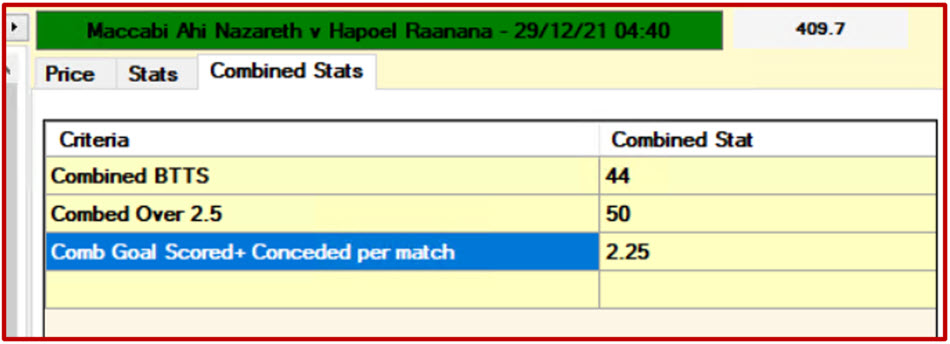
Comb_GS+GCPM: Average number of goals scored + Goal conceded by both teams when Home Team played as Home Or Total and Away team as Away or Total
Comb_O2.5: % of matches went above 2.5 when Home Team played as Home Or Total and Away team as Away or Total
Comb_BTTS:- % of matches where both team scored when Home Team played as Home Or Total and Away team as Away or Total
Now, let’s look at how can we use this stats into the bot
On every Back and Lay side settings you will see the following interface , excatly the same.
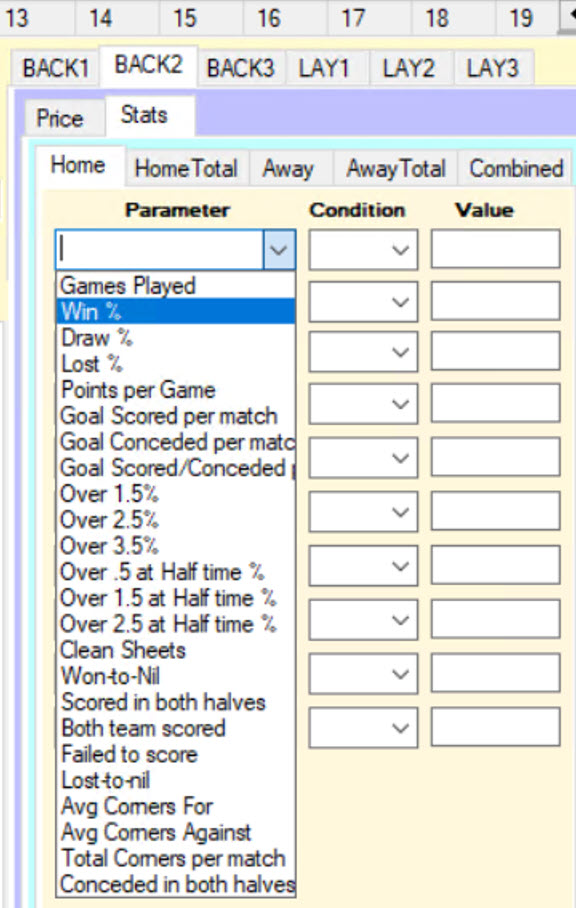
As you can see each Back or Lay strategy has same box, user can decide any strategy which he wants to deploy.
Each Stats box has Home, Home total , Away, Away Total and Combined Stats
So Home means… all the stats will be based on the Home team performnce when home team played only on Home.
Total means … all the stats will be based on the Home team performance when the home team played as both Home as well as Away.. ( Hence we call it Total)
Similarly, for Away .
So Away means… all the stats will be based on the Away team performnce when Away team played only on Away.
Total means … all the stats will be based on the Away team performance when the Away team played as both Away as well as Home .. ( Hence we call it Total)
User can select any rule from games played, Win %, Lost %, Over 1.5 %, Over 2.5% etc as what we discussed in the above few pages
He can put any condition and then the value.

You can use rules such as ..
Back Favorite when the home team is between 1.5 to 2.0 if the minimum matches played are more than 5 and win % is greater than 40%. You can guess how much profit this strategy will alone make at stop at a winner staking 😊
It was just an example, we will have detailed section of stratgies which you can use.
Let’s look at combined stats box as well.
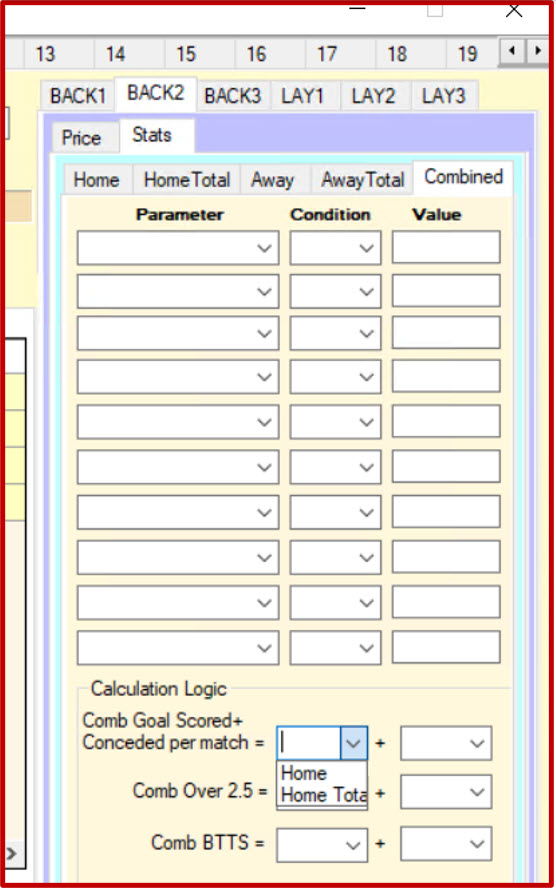
Combined stats play a very important role which I mostly use in my football stratgies
First you can decide how you want to use Combined Stats, You can select Home or total or Away or Away Total
See the pic below, I have selected Home and away in respective boxes
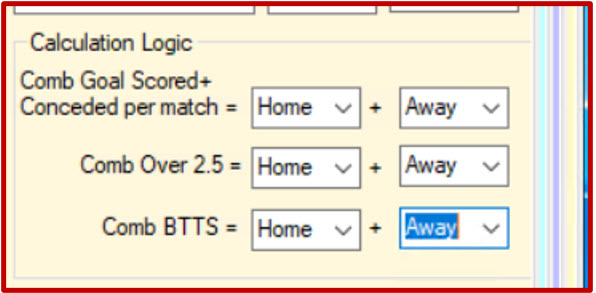
It means combined stats will be calculated based on Home performance ( for Home team) and Away Performance ( for Away Team)
And then you can use them as your stats filer for any Lay or Back strategies , See below.
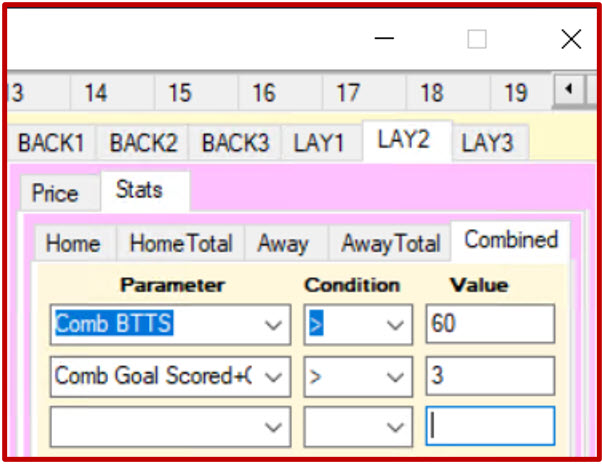
What is Combined Goal Scored + Conceded per match when you select as Total and Total - it is sum of 4 parameters
- Average goal scored per match by home team @ total ( both home and away)
- Average goal conceded per match by home team @ total ( both home and away)
- Average goal scored per match by away team @ total ( both home and away)
- Average goal conceded per match by away team @ total ( both home and away)
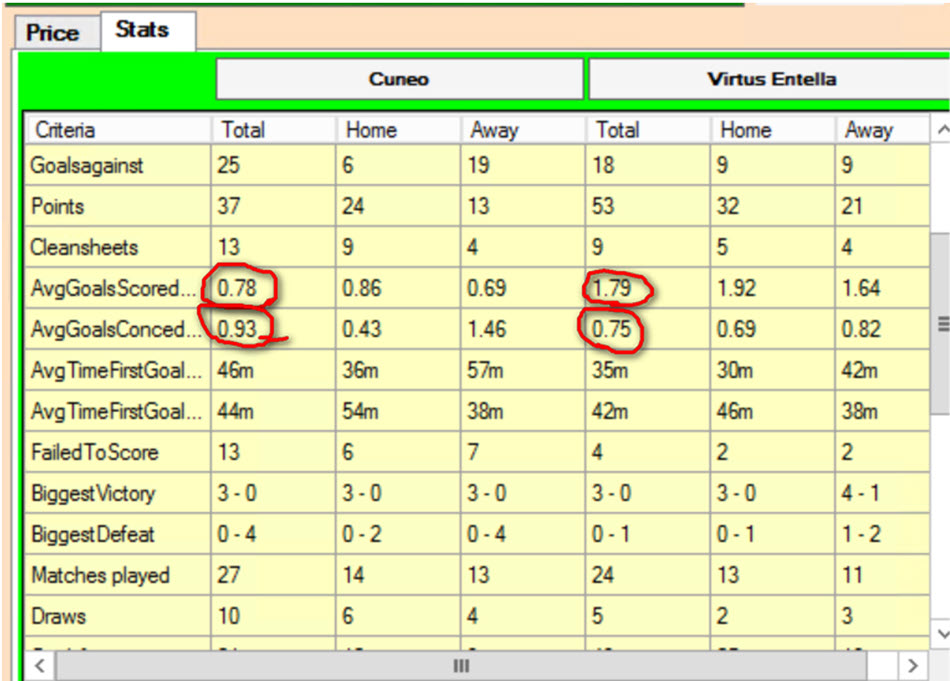
In the above example, current season goal ratio is = .78+.93+1.79+.75 = 4.25
Generally speaking, current season goal ratio greater than 6.0 is considered good, it means we are expecting more goals in that match. Higher the current season goal ratio, better it is .
Ok, lets look at next one now which is adjusted current season goal ratio.
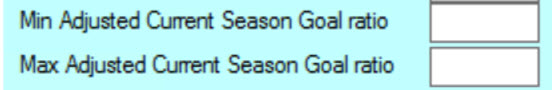
What is Adjusted current season goal ratio- it is sum of 4 parameters
- Average goal scored per match by home team @ Home
- Average goal conceded per match by home team @ Home
- Average goal scored per match by away team @ Away
- Average goal conceded per match by away team @ Away
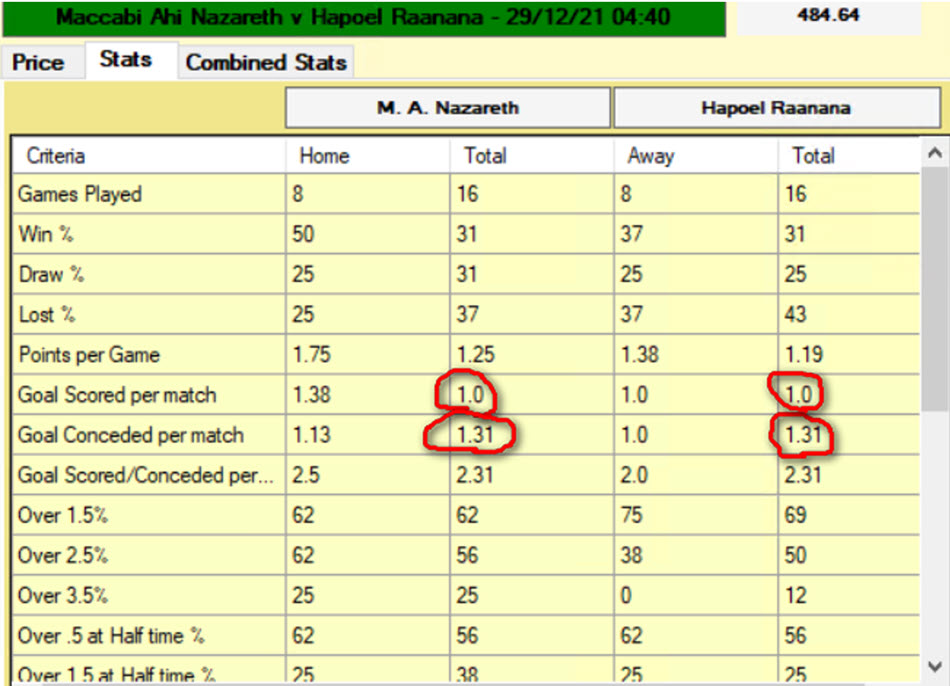
In the above example, it is = 1.0+1.31+1.0+1.31 = 4.62 then divided by 2, so it will be 2.31
If it is greater than 3, then we are expecting to be a good high scoring match.
This covers the overall concept of the bot. I would suggest that you go through the tutorial video of the bot and get more familiarized with the betting bot before you start placing bets. I will cover the strategies for the bot separately.
FAQs
- Can I use different Lay or different Back settings on each tab?
You can use upto 3 Lay and 3 back settings
- I can’t see prices moving on the main interface?
Yes, prices will not move on the main interface. We don’t want to waste API calls for price movement. Bot does all work in the background.
- Do I need to worry about API calls?
We have designed the bot carefully; you don’t need to worry about it at all.
- One of my bet stuck in one tab what to do?
Please check on Betfair. It can be stuck because Betfair has not settled the market yet for some reason or your bot went office in between and Betfair settled the market during that time. Please remember as long as the bet will remain stuck in any tab, that tab will be occupied and won’t get new bets.
In Betfair case, you should wait for market to be settled by Betfair. It happens rare as generally 99% of the times Betfair settles the market as soon as match is over. And in 2nd case, if Betfair has already settled the market and you have still bet on open, please use the clear button for that tab (back or lay). Clear it all.
- I am confused on clear button?
It will settle your tab to back to zero. All sequencing and staking will start fresh. We have clear button for each tab and for bot overall. Please read the manual to understand the feature in detail.
- Do you yourself use your bot?
Of course, we run our bots 100% on VPS like our other SAW bots. VPS is virtual private server.
- Where can I see what the bot is doing second by second?
You can see in the log file in this folder. Log file is generated on daily basis.
C:\Program Files (x86)\Profit Sports Betting\DFSbot\log_files
- How can I export my results into excel?
Use export button and it will download all results into csv format. Please remember that once bot is closed or clear button is used, all results will be lost.
- Do we have intent to add more features?
Yes, we do but that all in next upgrades as we did not want to make it too complex for our clients.
- Does it generate daily profit?
However, no one can guarantee success in betting world but we are almost there in making daily profit. All depends on settings. We always recommend you settings which we are using and profitable for us on daily basis.
- How will I receive updates?
Whenever we do any update in the product, it will be done at the server end and you will be prompted to download the new exe. Please install it and use it with old key. No need to apply for the new key as long as your subscription is valid on that pc /deskop. Key is locked to that pc.
- Can I send suggestions what I want in future version?
Yes, we always listen to our client feedback. Please send it across to Michael
racingsoftware@gmail.com
Tutorial 1.
Tutorial 2
Video 3 How the SAW stakings and Stop Losses work (Important you know.)
Strategies.
Lay 1.
.jpg)
Lay 2
.jpg)
Lay 3 Strategy
.jpg)
Back 1 Over 1.5 Strategy.

You can reach out to me for any questions. Email me on racingsoftware@gmail.com
Thanks again for your support. We will continue to deliver more innovative automated betting solutions in coming months.
Cheers
Steve & Michael
www.profitsportsbetting.com
Download this 100% risk free method from link given below:-
http://www.profitsportsbetting.com/zeroriskmethod.html